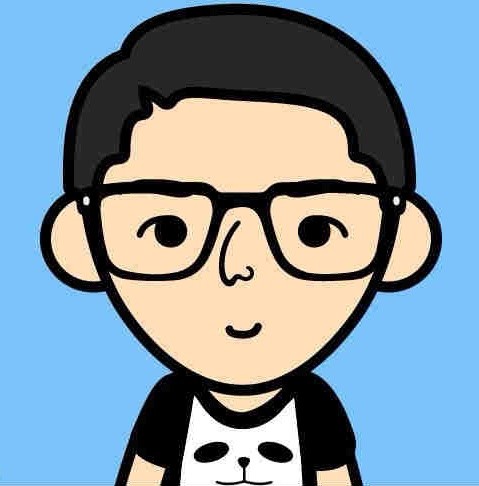ios jenkins持续化集成出现Code Sign error: No matching provisioning profile found
1-Ensure the project is building successfully from Xcode to real target.
-In KeyChain
2-Copy all the development cretificates & credentials form your user folder to the system folder
3-Copy all the Provisioning profiles existing in
Users/
to
System/Library/MobileDevice/Provisioning Profiles
Create the missing folders if they don’t exist below ‘Library’