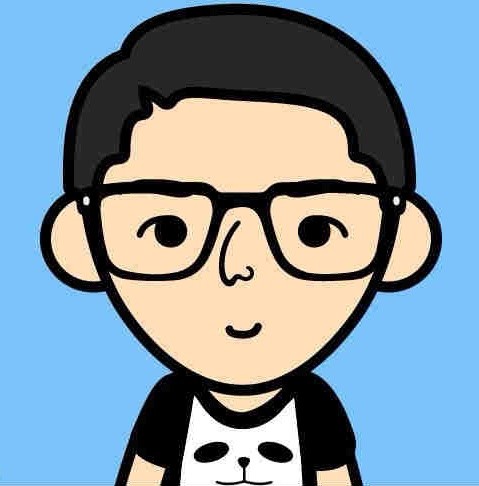Install the armbian os to my HK1 Box
HK1 box use the amlogic s905x3 chip. So first you can download the latest OS image from https://users.armbian.com/balbes150/arm-64/
Then you should write the OS image to the usb flash driver or sd card.
Open the extlinux folder and edit the extlinux.conf , then replace all these content with below:
LABEL Armbian
LINUX /zImage
INITRD /uInitrd
# aml s9xxx
FDT /dtb/amlogic/meson-sm1-sei610.dtb
APPEND root=LABEL=ROOTFS rootflags=data=writeback rw console=ttyAML0,115200n8 console=tty0 no_console_suspend consoleblank=0 fsck.fix=yes fsck.repair=yes net.ifnames=0Then copy the u-boot-s905x2-s922 and named it to u-boot.ext
Then Plug an Ethernet cable into the device
Insert a dull toothpick into the AV hole to push and hold the embedded reset button.
With the reset button pressed, use other hand to connect the power supply and wait 3 seconds and then remove the toothpick from the AV hole.